Install Commonality
Running the
init command will quickly get you up and running in any existing JavaScript project.This command will:- Install
commonalityat the root of your project - Install and configure checks that benefit most multi-package projects from commonality-checks-recommended (optional)
Run your first checks
Checks ensure that packages in your project conform to a set of rules.Try running the command below to view the status of the checks we’ve set up for you.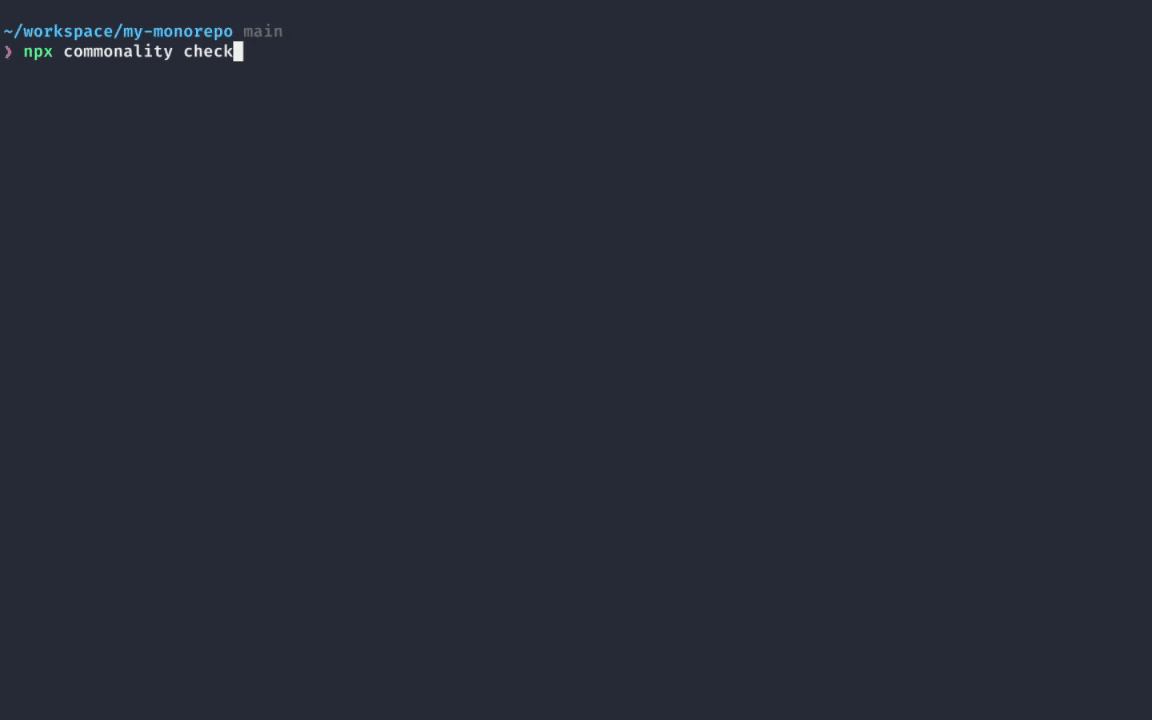
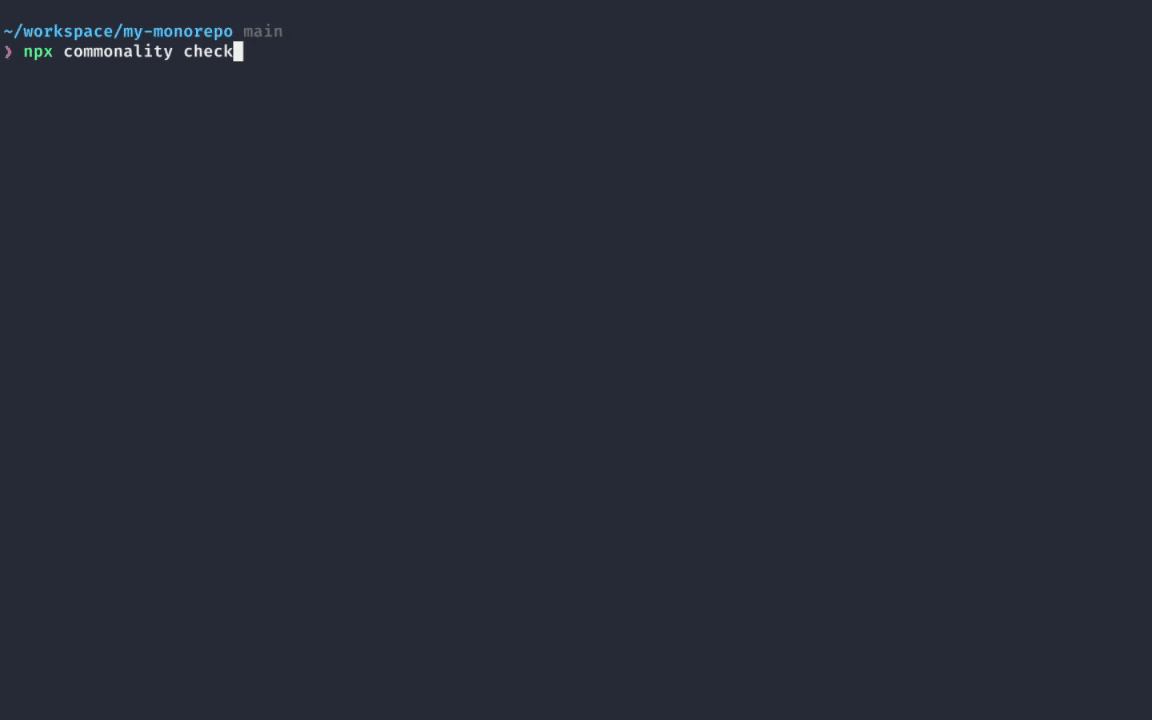
Open Commonality Studio
You can view your project’s dependency graph, edit tags for packages, and more in Commonality Studio.Run Commonality Studio with the following command: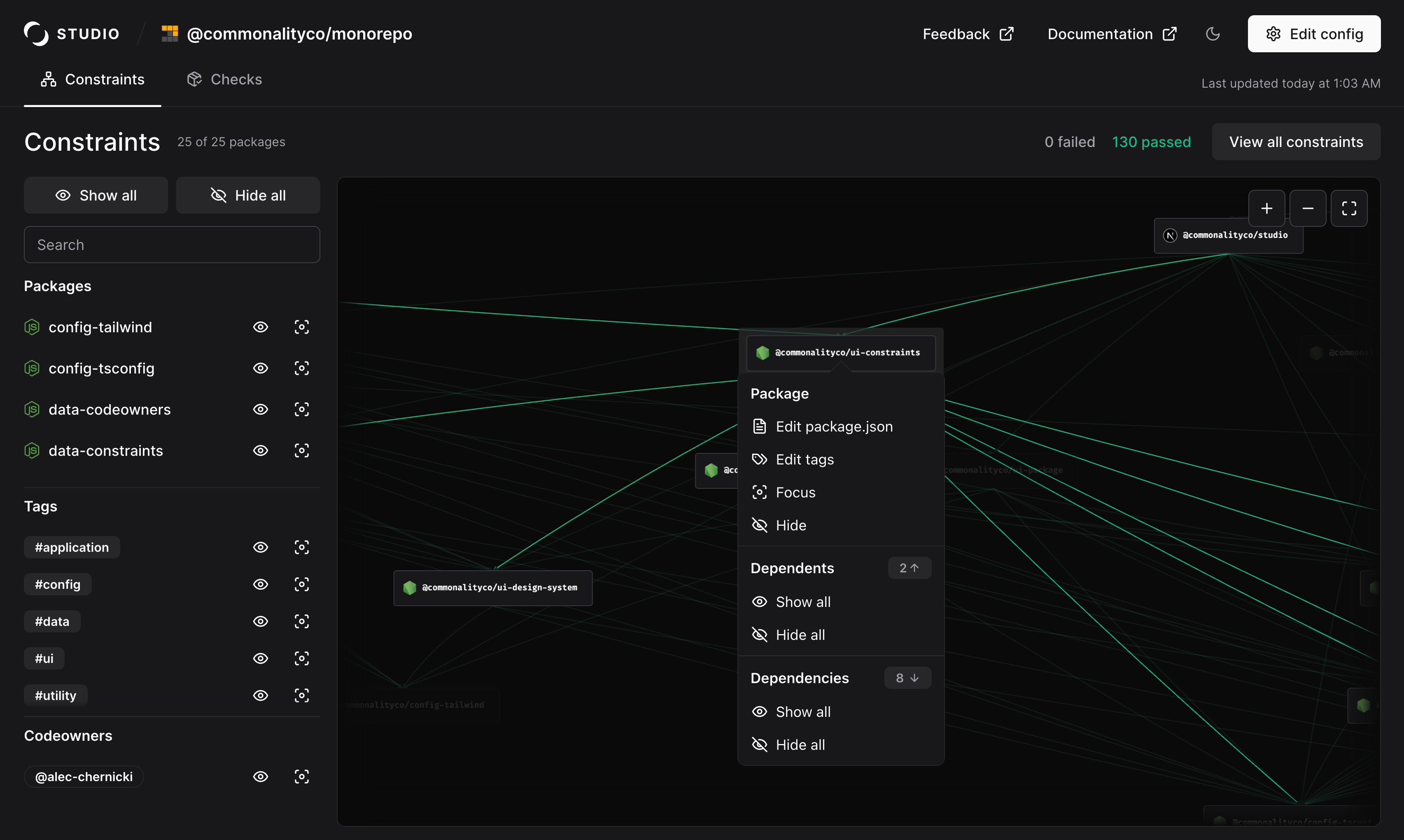
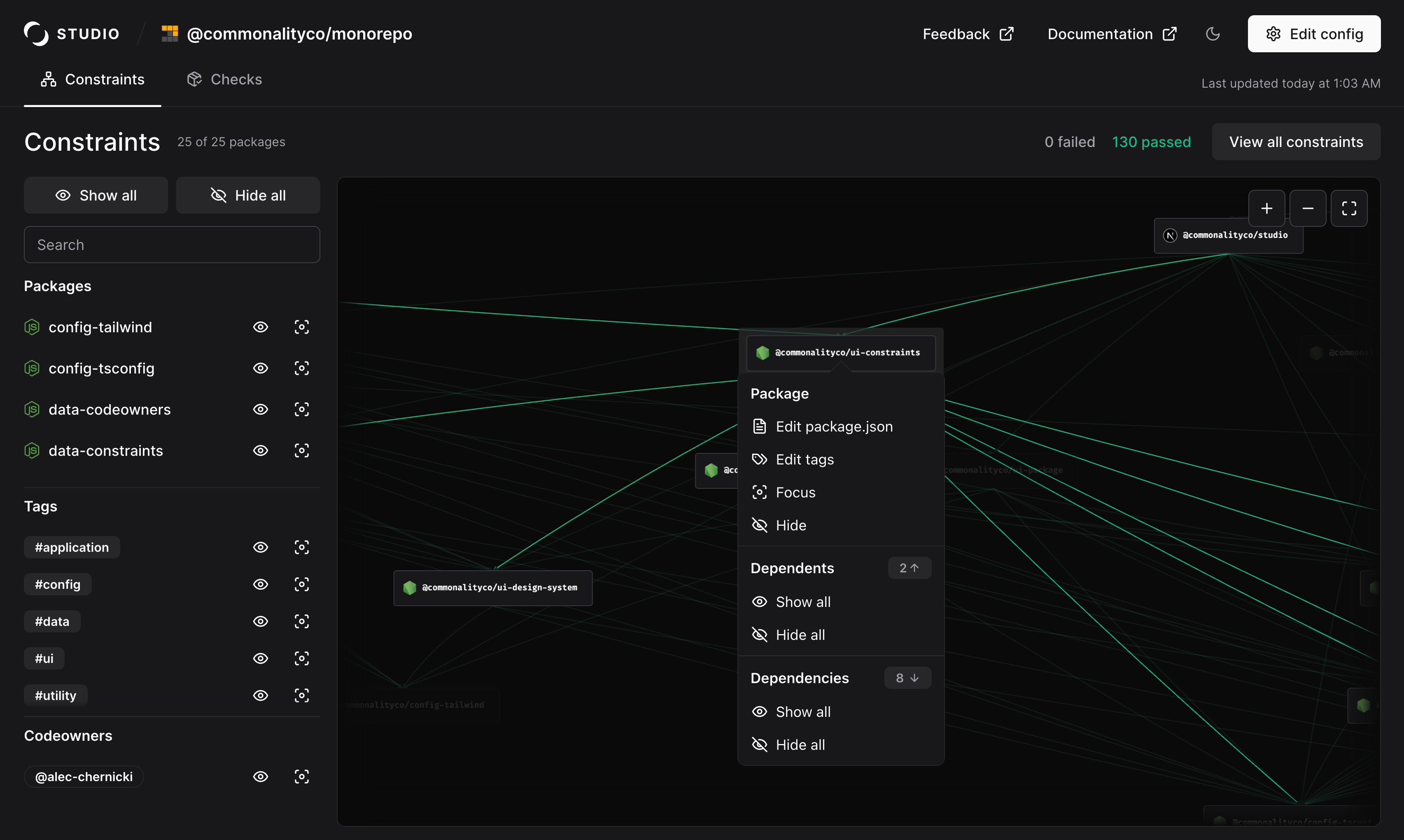
Next steps
Commonality is designed to be incrementally adoptable and work alongside your existing workflows and tools.Explore our other features to get even more out of Commonality: